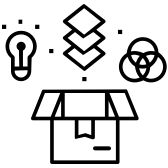How to Order



2. Create a Project
The intuitive online software from Zno guides you in every step to design an album or a photobook in minutes. Use the autofill feature to kickstart the design.

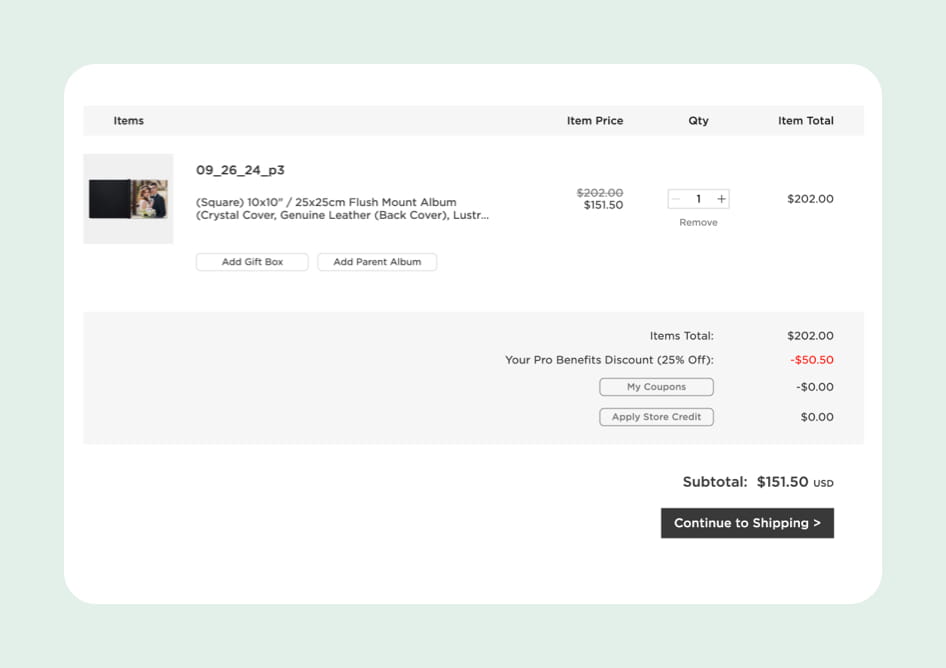
3. Place an Order
Once you are happy with your design, simply put the finished project into the shopping cart and check out.
Quick Tutorial

Cloud-Based
No Installation Required

Extensive
Customization Choices

Free & Quick
Proofing